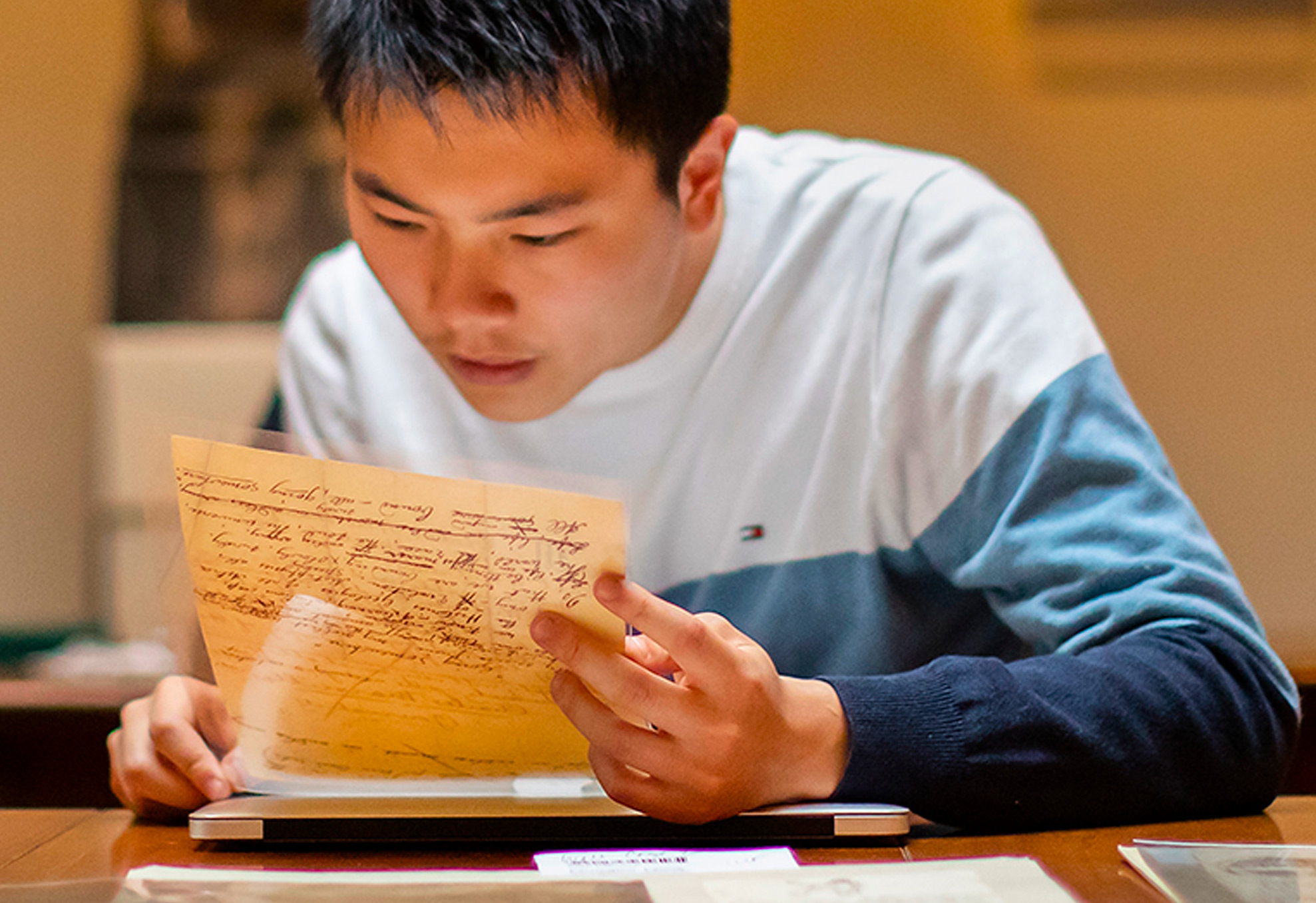How to Use the Philadelphia Area Archives Site
Main content
1. Find a collection on the website.

Search by creator, topic, repository, and keyword, and discover related collections across more than 200 regional repositories, large and small.
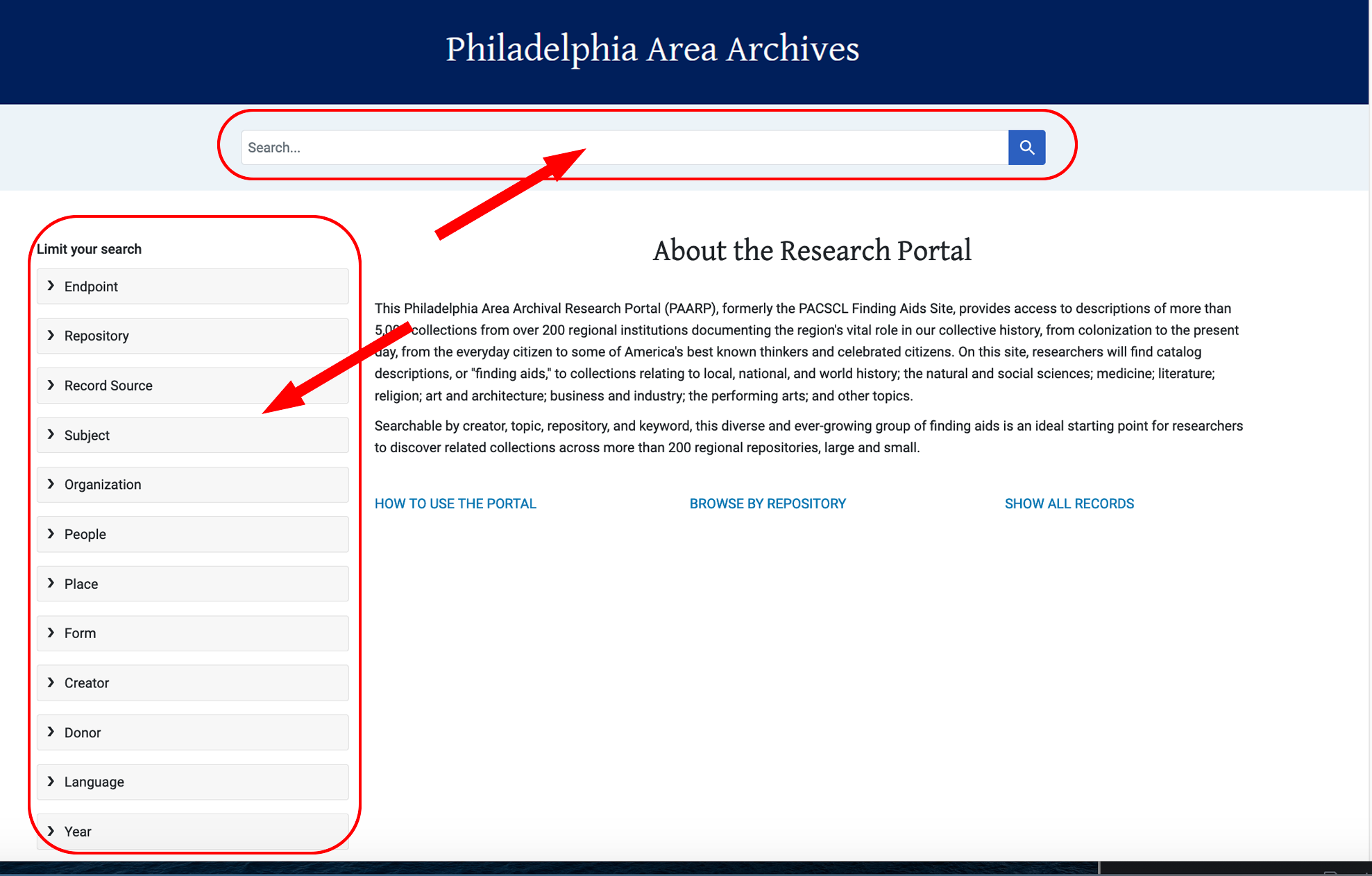
Use the search field at the top of the page or the filters on the left. To use both, set the filters first.
2. Note which institution holds the collection.
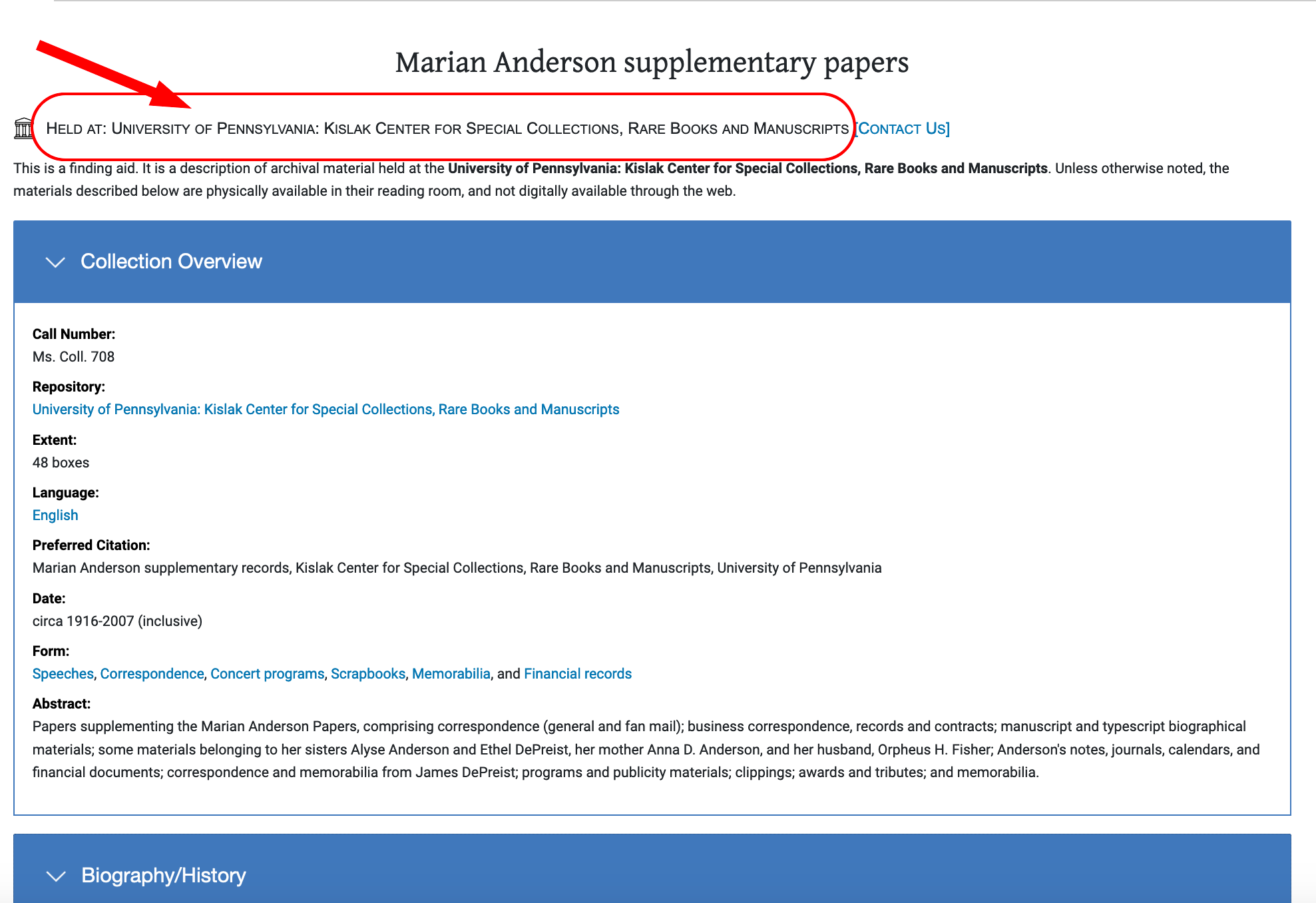
3. Visit in person to see the collection.